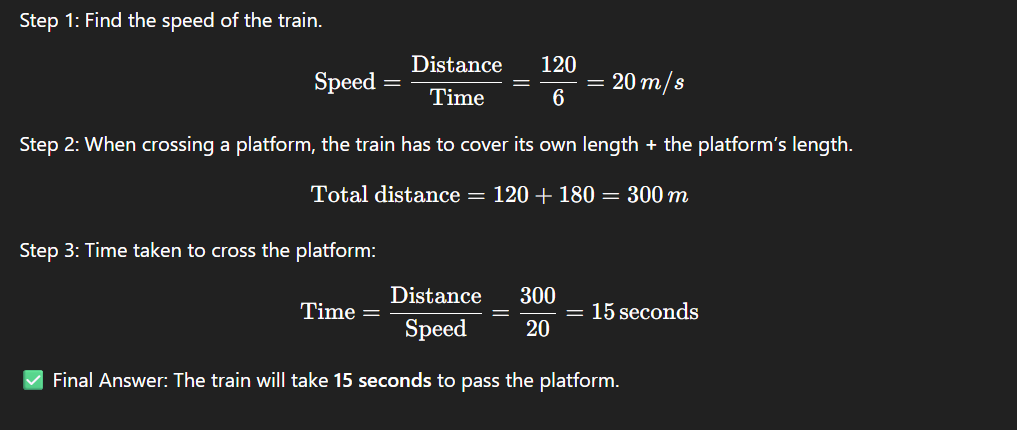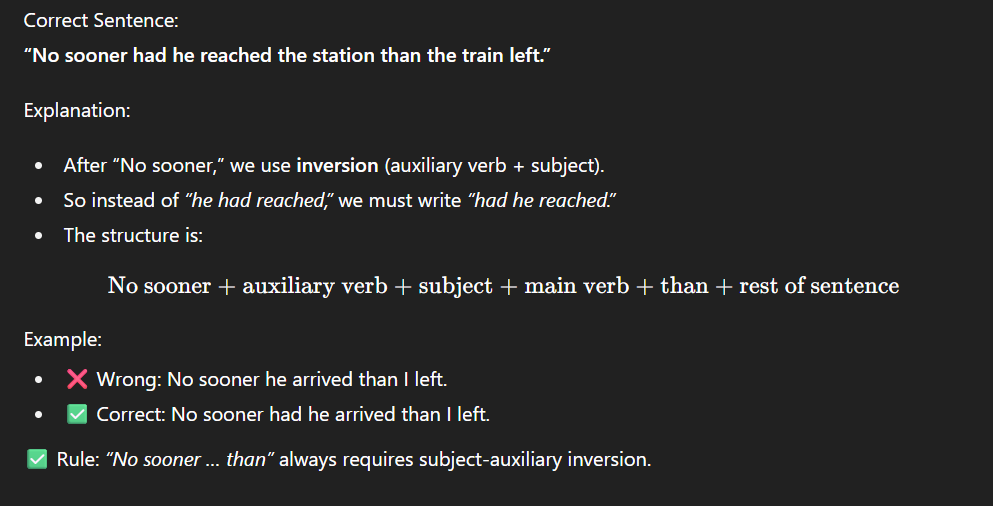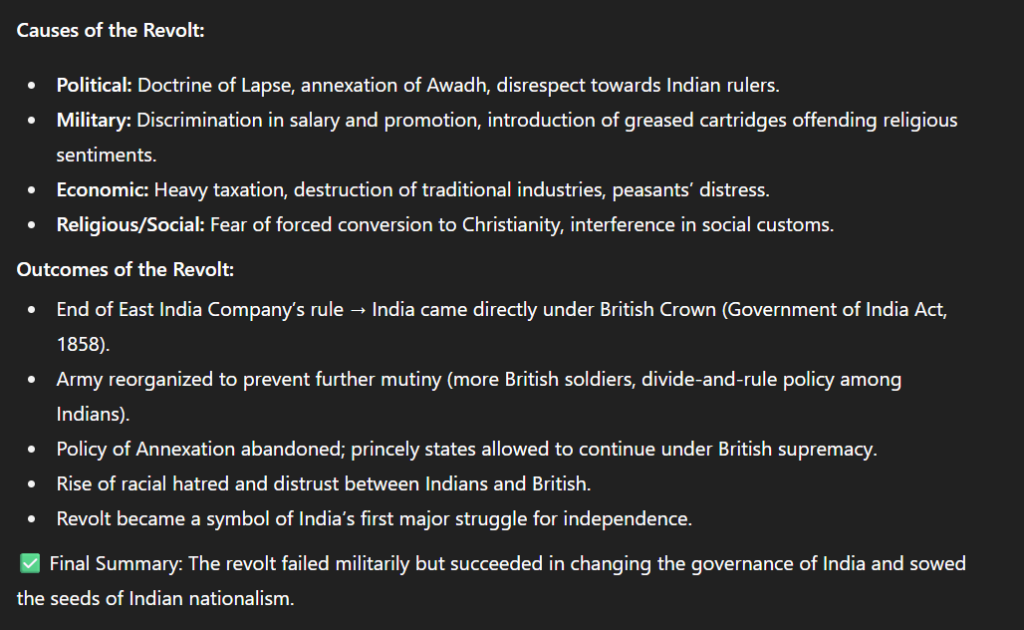How to Study For CDS Exam with ChatGPT ?
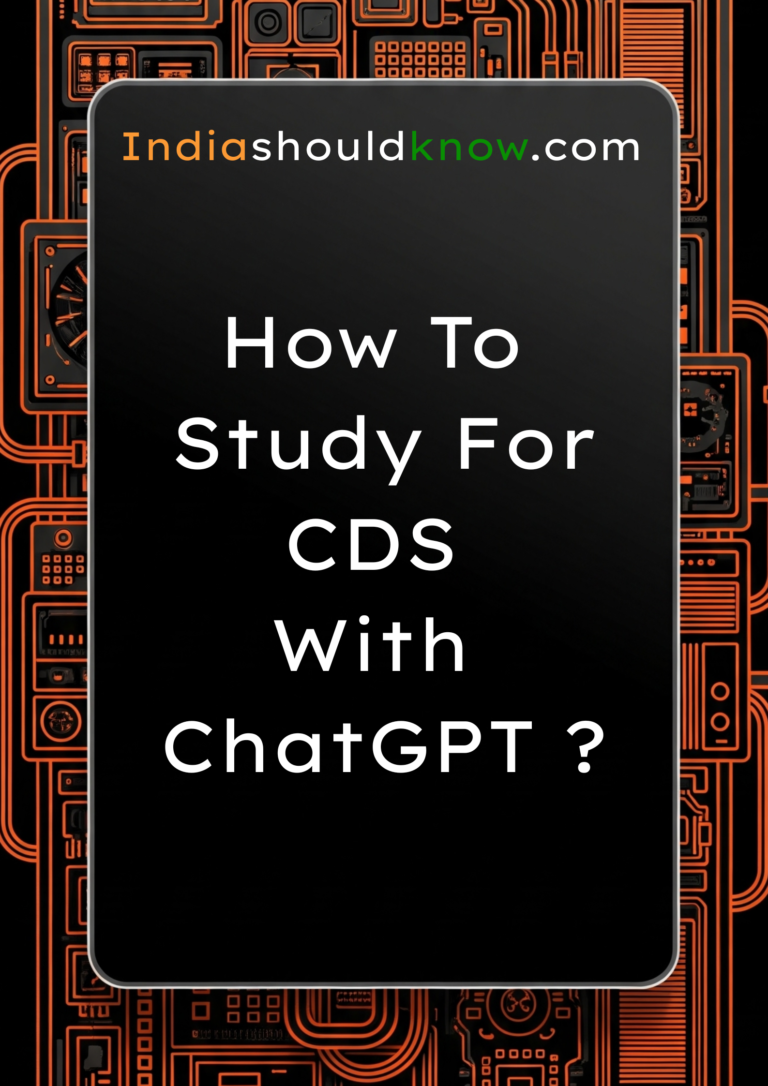
Index
- Introduction – Preparing For CDS With ChatGPT.
- How To Use ChatGPT Input Methods For CDS Exam.
- Examples For Using ChatGPT Prompts For CDS Subjects.
- Practice Using AI & Prompting With Google AI Chatbot.
- Conclusion
- FAQs.
- Related Articles.
Ace the CDS Exam with Your AI-Powered Study Partner: Google Gemini
Preparing for the CDS (Combined Defence Services) exam requires a balanced approach to mastering General Knowledge, English, and Elementary Mathematics. While traditional study materials, books, and coaching continue to be essential, integrating ChatGPT AI into your preparation strategy offers a 360-degree support system—like having a personal tutor available 24/7.
ChatGPT helps simplify complex concepts, generate practice questions, clarify doubts, and explain GK events in detail. When used with your study materials and mock tests, it can significantly boost your preparation for written tests and interviews.
I started on a fast track with AI when ChatGPT was released in November 2022. Every day, I leverage Google Gemini to build skills and conquer new challenges. My personal journey, including creating this website, proves AI’s effectiveness. AI can truly support you in your studies and skill development.
Let’s see how ChatGPT can be your ultimate tool for conquering the CDS exam.
How Can ChatGPT Help with CDS Exam Preparation ?
- Get clear answers and explanations for questions on English, General Knowledge, Maths, or any other CDS exam subject.
Easily discover helpful videos and books online to deepen your understanding of CDS topics.
Create or Find sample papers and practice material made just for the CDS exam to boost your confidence.
- Find expert assistance for CDS project material, images, statistics, and all your other learning needs.
And so much more! Everything you need for your CAT prep is right here.
Ready to Learn how to study anything in your CDS exam syllabus with the help of OpenAI's powerful tool ChatGPT ?
All You Need is
- Your notes or your text book
Before you start, you need access to ChatGPT. You can either download the app or use it on your browser:
On mobile (iOS or Android):
Download ChatGPT from the App Store
Download ChatGPT from Google PlayOn browser:
Visit ChatGPT on web
Create a free account or log in.
- Read this article to learn how
That’s All you need to make yourself a tutor ready to answer all your questions, at anytime for FREE !!!
And remember to share this article with anyone you think may need it.
How To Use ChatGPT Input Method's For CDS Exam.
1. Text Prompts
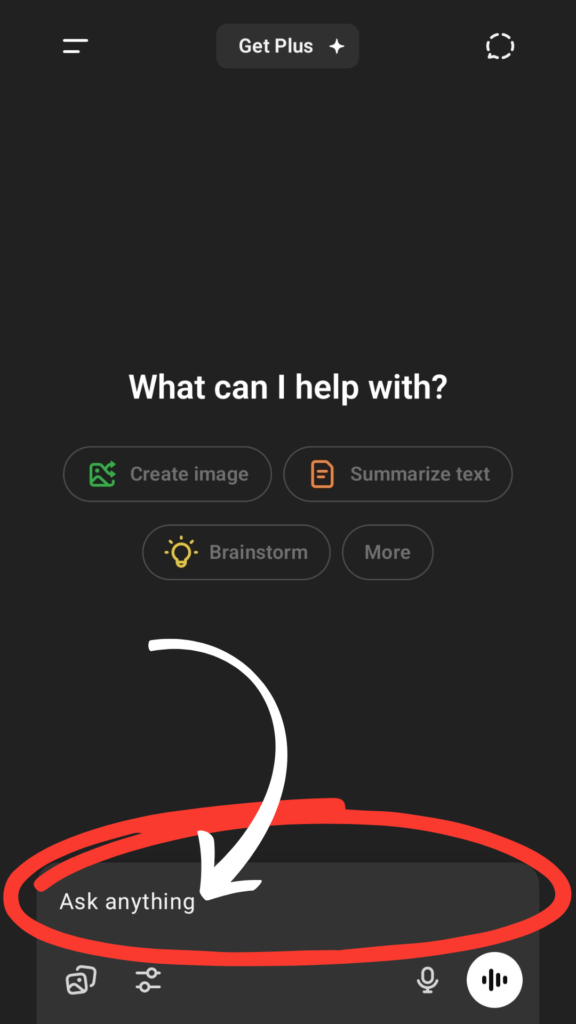
Type any CDS-related question—math problems, English grammar doubts, or current affairs queries—and get instant, clear explanations. You can even ask ChatGPT to quiz you!
Prompt Example:
“Explain the rules of subject-verb agreement for CDS English section.”
2. Voice Input
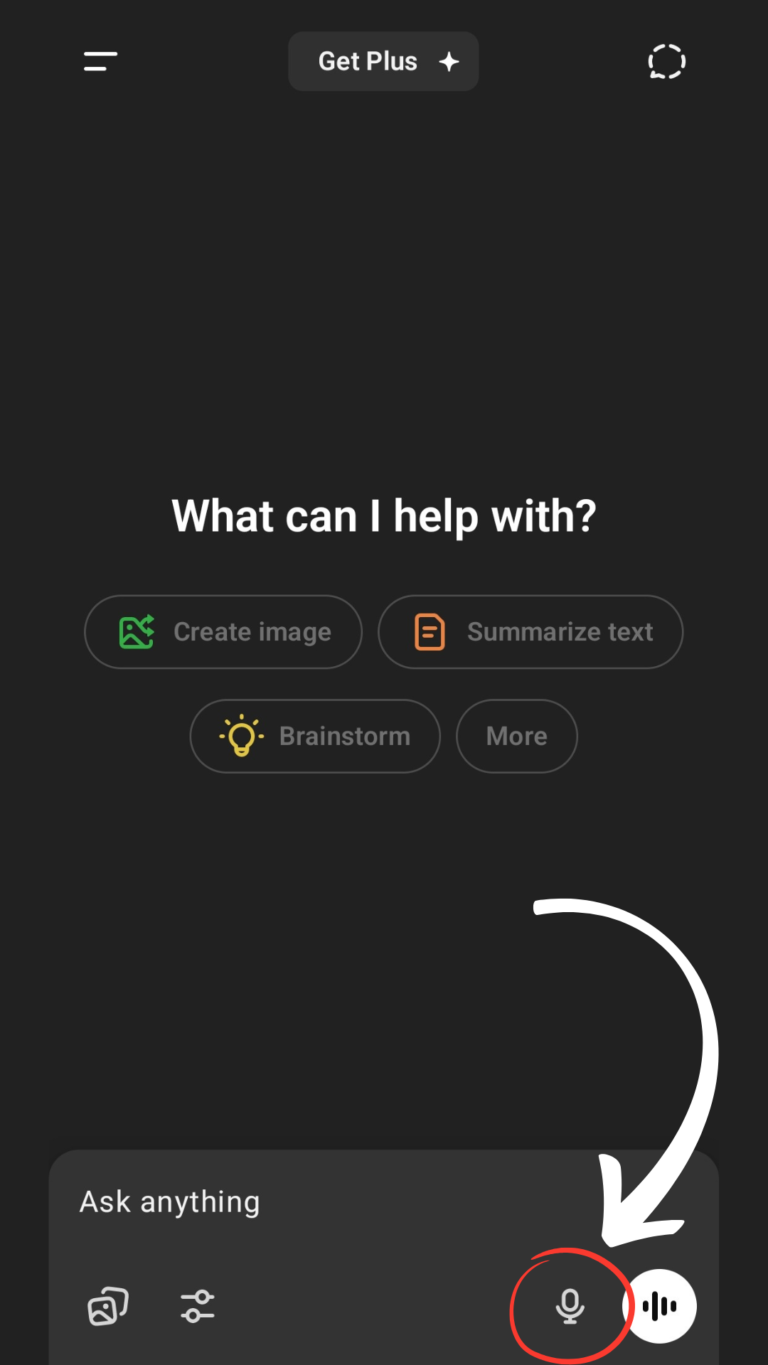
Stuck on a graph or a GK table from a book? Snap a photo and upload it to ChatGPT. It can analyze visuals like maps, data tables, and reasoning questions.
Image Use Case:
Upload a history timeline and ask, “Explain the key events in this chart relevant to CDS.”
3. Image Input
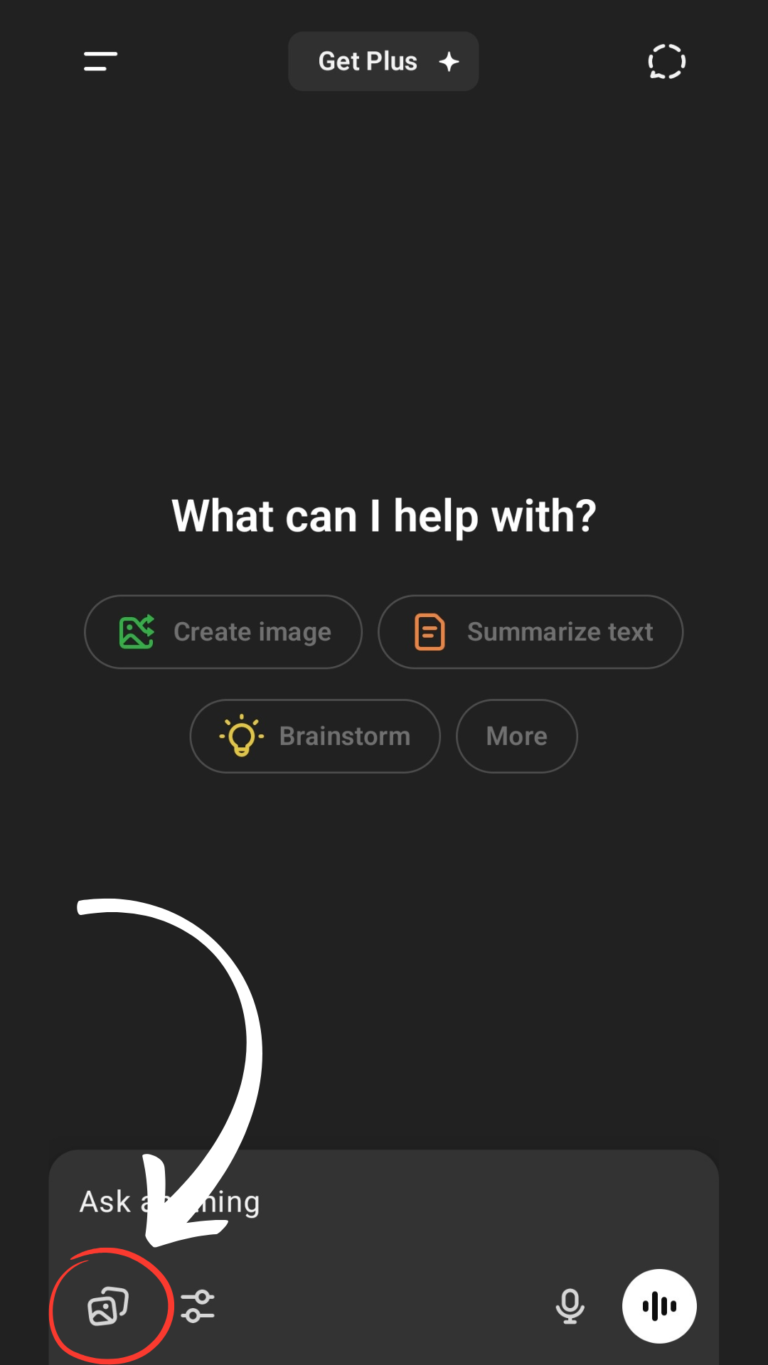
On the go? Use voice input to ask quick doubts or review topics without typing. This is especially helpful for GK updates or revising English grammar rules.
Voice Prompt:
“Give me a quick summary of the Non-Aligned Movement for CDS exam.”
ChatGPT Prompts For CDS Exam Preparation. Subject based Examples.
Example 1: CDS - Mathematics Section
“A train 120 m long takes 6 seconds to pass a pole. How long will it take to pass a platform 180 m long?”
Your ChatGPT Text Prompt
“Solve this train problem step by step with formulas.”
How ChatGPT Will Answer (Like a Personal Tutor):
ChatGPT currently supports 20 Indian languages. Some are - Hindi, Bengali, Gujarati, Kannada, Malayalam, Marathi, Tamil, Telugu, and Urdu.
Click to enlarge.
Example 2: CDS - English Section
“Correct the sentence: ‘No sooner he had reached the station than the train left.’ Explain the rule too.”
Your ChatGPT Text Prompt
“Correct this sentence using grammar rules and explain the concept of inversion.”
How ChatGPT Will Answer (Like a Personal Tutor):
ChatGPT currently supports 20 Indian languages. Some are - Hindi, Bengali, Gujarati, Kannada, Malayalam, Marathi, Tamil, Telugu, and Urdu.
Click to enlarge.
Example 3: CDS - General Knowledge Section
“Explain the causes and outcomes of the 1857 Revolt in India for CDS exam.”
Your ChatGPT Text Prompt
“Give a short but structured answer on the causes and results of the 1857 Revolt.”
How ChatGPT Will Answer (Like a Personal Tutor):
ChatGPT currently supports 20 Indian languages. Some are - Hindi, Bengali, Gujarati, Kannada, Malayalam, Marathi, Tamil, Telugu, and Urdu.
Click to enlarge.
Practice and Perfect Your Prompts with Our AI Tutor (Powered By Gemini)
How It Works –
- Choose Your Course: Select the subject you want to practice.
Get Your Question: Our AI will ask you a question from the official syllabus.
Write Your Prompt: Try to get the answer by writing the best prompt you can.
Receive Instant Feedback: The AI will provide the correct answer and review your prompt, giving you tips to make it better.
AI Study Assistant
Your AI-Powered Strategy for CDS Success
Preparing for the CDS exam is a challenging but rewarding journey. With ChatGPT AI, you can:
Learn smarter by clarifying doubts instantly
Solve practice problems with step-by-step guidance
Prepare General Knowledge with context and analysis
Revise concepts using voice, text, or image—anywhere, anytime
Whether it’s mastering English grammar, brushing up on history, or solving tricky math problems, ChatGPT turns your study material into a personalized classroom. When used along with your books, notes, and mocks, it’s the kind of support system every serious CDS aspirant needs.
Ready to study smarter for your CDS exam? Ask ChatGPT your first question today!
Written By
Prateek Singh.
Last Updated – August, 2025
About The Author
Prateek Singh believes the best way to learn is to get your hands dirty. He went from talking to customers in sales to building the online platforms they use. IndiaShouldKnow.com is his way of sharing that practical, hands-on knowledge with you.
FAQs About Using AI.
Q: Can I trust every answer an AI tool gives me for my studies?
A: No, you should not trust every answer completely. Think of an AI as a super-smart assistant that has read most of the internet—but not every book in the library is accurate.
AI can sometimes make mistakes, misunderstand your question, or use outdated information.
It can even “hallucinate,” which means it confidently makes up an answer that sounds real but is completely false.
Rule of Thumb: Use AI answers as a great starting point, but never as the final, absolute truth. Always double-check important facts.
Q: How can I verify the information I get from an AI for my academic work?
A: Verifying information is a crucial skill. It’s like being a detective for facts. Here are four simple steps:
Check Your Course Material: Is the AI’s answer consistent with what your textbook, lecture notes, or professor says? This is your most reliable source.
Look for Reputable Sources: Ask the AI for its sources or search for the information online. Look for links from universities (.edu), government sites (.gov), respected news organizations, or published academic journals.
Cross-Reference: Ask a different AI the same question, or type your question into a standard search engine like Google. If multiple reliable sources give the same answer, it’s more likely to be correct.
Use Common Sense: If an answer seems too perfect, too strange, or too good to be true, be extra skeptical and investigate it further.
Q: What is the difference between using AI for research and using it to plagiarize?
A: This is a very important difference. It’s all about who is doing the thinking.
Using AI for Research (Good ✅):
Brainstorming topics for a paper.
Asking for a simple explanation of a complex theory.
Finding keywords to use in your library search.
Getting feedback on your grammar and sentence structure.
You are using AI as a tool to help you think and write better.
Using AI to Plagiarize (Bad ❌):
Copying and pasting an AI-generated answer directly into your assignment.
Asking the AI to write an entire essay or paragraph for you.
Slightly rephrasing an AI’s answer and submitting it as your own original thought.
You are letting the AI do the thinking and work for you.
Q: How can I use AI ethically to support my learning without violating my school's academic honesty policy?
A: Using AI ethically means using it to learn, not to cheat. Here’s how:
Know the Rules: First and foremost, read your school’s or professor’s policy on using AI tools. This is the most important step.
Be the Author: The final work you submit must be yours. Your ideas, your structure, and your arguments. Use AI as a guide, not the writer.
Do the Heavy Lifting: Use AI to understand a topic, but then close the chat and write your summary or solve the problem yourself to make sure you have actually learned it.
Be Transparent: If you used an AI in a significant way (like for brainstorming), ask your professor if you should mention it. Honesty is always the best policy.
Q: Can an AI's answer be biased? How can I detect this in its responses?
A: Yes, an AI’s answer can definitely be biased. Since AI learns from the vast amount of text on the internet written by humans, it can pick up and repeat human biases.
Here’s how to spot potential bias:
Look for Opinions: Does the answer present a strong opinion as a fact?
Check for One-Sidedness: On a topic with multiple viewpoints (like politics or economics), does the AI only show one side of the argument?
Watch for Stereotypes: Does the answer use generalizations about groups of people based on their race, gender, nationality, or other characteristics?
To avoid being misled by bias, always try to get information from multiple, varied sources.
Q: Is it safe to upload my personal notes, research papers, or assignments to an AI tool?
A: It is best to be very careful. You should not consider your conversations with most public AI tools to be private.
Many AI companies use your conversations to train their systems, which means employees or contractors might read them.
There is always a risk of data breaches or leaks.
A Simple Safety Rule: Do not upload or paste any sensitive information that you would not want a stranger to see. This includes:
Personal identification details.
Confidential research or unpublished papers.
Your school assignments before you submit them.
Any financial or private data.
Related Articles
Sign Up for Our Newsletter To Learn More About the Latest In AI And Learn How To Use It.
Unlock your learning potential and stay ahead in the age of AI! Join the IndiaShouldKnow.com newsletter to discover how to seamlessly integrate AI into your studies for school, entrance exams, college courses, for your Career and Life. Plus, get the latest insights on cutting-edge AI tools that can empower your career and enrich your life. Subscribe now for monthly updates.